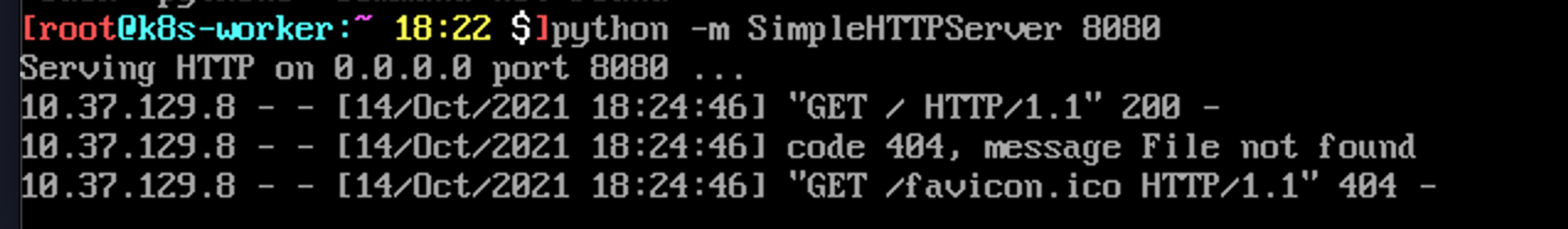本机:10.211.55.2
windows10:10.211.55.32
ubuntu16: 10.211.55.9 、 10.37.129.8
Centos:10.37.129.7
0x01 在windows10上装nps
PS C:\Users\radish\Desktop\windows_amd64_server> .\nps.exe install
2021/10/14 17:55:09 copy file ::C:\Users\radish\Desktop\windows_amd64_server\web\views\client\add.html to C:\Program Files\nps\web\views\client\add.html
2021/10/14 17:55:09 copy file ::C:\Users\radish\Desktop\windows_amd64_server\web\views\client\edit.html to C:\Program Files\nps\web\views\client\edit.html
2021/10/14 17:55:09 copy file ::C:\Users\radish\Desktop\windows_amd64_server\web\views\client\list.html to C:\Program Files\nps\web\views\client\list.html
2021/10/14 17:55:09 copy file ::C:\Users\radish\Desktop\windows_amd64_server\web\views\index\add.html to C:\Program Files\nps\web\views\index\add.html
2021/10/14 17:55:09 copy file ::C:\Users\radish\Desktop\windows_amd64_server\web\views\index\edit.html to C:\Program Files\nps\web\views\index\edit.html
2021/10/14 17:55:09 copy file ::C:\Users\radish\Desktop\windows_amd64_server\web\views\index\hadd.html to C:\Program Files\nps\web\views\index\hadd.html
2021/10/14 17:55:09 copy file ::C:\Users\radish\Desktop\windows_amd64_server\web\views\index\hedit.html to C:\Program Files\nps\web\views\index\hedit.html
2021/10/14 17:55:09 copy file ::C:\Users\radish\Desktop\windows_amd64_server\web\views\index\help.html to C:\Program Files\nps\web\views\index\help.html
2021/10/14 17:55:09 copy file ::C:\Users\radish\Desktop\windows_amd64_server\web\views\index\hlist.html to C:\Program Files\nps\web\views\index\hlist.html
2021/10/14 17:55:09 copy file ::C:\Users\radish\Desktop\windows_amd64_server\web\views\index\index.html to C:\Program Files\nps\web\views\index\index.html
2021/10/14 17:55:09 copy file ::C:\Users\radish\Desktop\windows_amd64_server\web\views\index\list.html to C:\Program Files\nps\web\views\index\list.html
2021/10/14 17:55:09 copy file ::C:\Users\radish\Desktop\windows_amd64_server\web\views\login\index.html to C:\Program Files\nps\web\views\login\index.html
2021/10/14 17:55:09 copy file ::C:\Users\radish\Desktop\windows_amd64_server\web\views\login\register.html to C:\Program Files\nps\web\views\login\register.html
2021/10/14 17:55:09 copy file ::C:\Users\radish\Desktop\windows_amd64_server\web\views\public\error.html to C:\Program Files\nps\web\views\public\error.html
2021/10/14 17:55:09 copy file ::C:\Users\radish\Desktop\windows_amd64_server\web\views\public\layout.html to C:\Program Files\nps\web\views\public\layout.html
2021/10/14 17:55:09 copy file ::C:\Users\radish\Desktop\windows_amd64_server\web\static\css\bootstrap-table.min.css to C:\Program Files\nps\web\static\css\bootstrap-table.min.css
2021/10/14 17:55:09 copy file ::C:\Users\radish\Desktop\windows_amd64_server\web\static\css\bootstrap.min.css to C:\Program Files\nps\web\static\css\bootstrap.min.css
2021/10/14 17:55:09 copy file ::C:\Users\radish\Desktop\windows_amd64_server\web\static\css\datatables.css to C:\Program Files\nps\web\static\css\datatables.css
2021/10/14 17:55:09 copy file ::C:\Users\radish\Desktop\windows_amd64_server\web\static\css\fontawesome.min.css to C:\Program Files\nps\web\static\css\fontawesome.min.css
2021/10/14 17:55:09 copy file ::C:\Users\radish\Desktop\windows_amd64_server\web\static\css\regular.min.css to C:\Program Files\nps\web\static\css\regular.min.css
2021/10/14 17:55:09 copy file ::C:\Users\radish\Desktop\windows_amd64_server\web\static\css\solid.min.css to C:\Program Files\nps\web\static\css\solid.min.css
2021/10/14 17:55:09 copy file ::C:\Users\radish\Desktop\windows_amd64_server\web\static\css\style.css to C:\Program Files\nps\web\static\css\style.css
2021/10/14 17:55:09 copy file ::C:\Users\radish\Desktop\windows_amd64_server\web\static\img\flag\en-US.png to C:\Program Files\nps\web\static\img\flag\en-US.png
2021/10/14 17:55:09 copy file ::C:\Users\radish\Desktop\windows_amd64_server\web\static\img\flag\zh-CN.png to C:\Program Files\nps\web\static\img\flag\zh-CN.png
2021/10/14 17:55:09 copy file ::C:\Users\radish\Desktop\windows_amd64_server\web\static\js\bootstrap-table-locale-all.min.js to C:\Program Files\nps\web\static\js\bootstrap-table-locale-all.min.js
2021/10/14 17:55:09 copy file ::C:\Users\radish\Desktop\windows_amd64_server\web\static\js\bootstrap-table.min.js to C:\Program Files\nps\web\static\js\bootstrap-table.min.js
2021/10/14 17:55:09 copy file ::C:\Users\radish\Desktop\windows_amd64_server\web\static\js\bootstrap.min.js to C:\Program Files\nps\web\static\js\bootstrap.min.js
2021/10/14 17:55:09 copy file ::C:\Users\radish\Desktop\windows_amd64_server\web\static\js\echarts.min.js to C:\Program Files\nps\web\static\js\echarts.min.js
2021/10/14 17:55:09 copy file ::C:\Users\radish\Desktop\windows_amd64_server\web\static\js\fontawesome.min.js to C:\Program Files\nps\web\static\js\fontawesome.min.js
2021/10/14 17:55:10 copy file ::C:\Users\radish\Desktop\windows_amd64_server\web\static\js\inspinia.js to C:\Program Files\nps\web\static\js\inspinia.js
2021/10/14 17:55:10 copy file ::C:\Users\radish\Desktop\windows_amd64_server\web\static\js\jquery-3.4.1.min.js to C:\Program Files\nps\web\static\js\jquery-3.4.1.min.js
2021/10/14 17:55:10 copy file ::C:\Users\radish\Desktop\windows_amd64_server\web\static\js\language.js to C:\Program Files\nps\web\static\js\language.js
2021/10/14 17:55:10 copy file ::C:\Users\radish\Desktop\windows_amd64_server\web\static\js\popper.min.js to C:\Program Files\nps\web\static\js\popper.min.js
2021/10/14 17:55:10 copy file ::C:\Users\radish\Desktop\windows_amd64_server\web\static\page\error.html to C:\Program Files\nps\web\static\page\error.html
2021/10/14 17:55:10 copy file ::C:\Users\radish\Desktop\windows_amd64_server\web\static\page\languages.xml to C:\Program Files\nps\web\static\page\languages.xml
2021/10/14 17:55:10 copy file ::C:\Users\radish\Desktop\windows_amd64_server\web\static\webfonts\fa-solid-900.eot to C:\Program Files\nps\web\static\webfonts\fa-solid-900.eot
2021/10/14 17:55:10 copy file ::C:\Users\radish\Desktop\windows_amd64_server\web\static\webfonts\fa-solid-900.svg to C:\Program Files\nps\web\static\webfonts\fa-solid-900.svg
2021/10/14 17:55:10 copy file ::C:\Users\radish\Desktop\windows_amd64_server\web\static\webfonts\fa-solid-900.ttf to C:\Program Files\nps\web\static\webfonts\fa-solid-900.ttf
2021/10/14 17:55:10 copy file ::C:\Users\radish\Desktop\windows_amd64_server\web\static\webfonts\fa-solid-900.woff to C:\Program Files\nps\web\static\webfonts\fa-solid-900.woff
2021/10/14 17:55:10 copy file ::C:\Users\radish\Desktop\windows_amd64_server\web\static\webfonts\fa-solid-900.woff2 to C:\Program Files\nps\web\static\webfonts\fa-solid-900.woff2
2021/10/14 17:55:10 install ok!
2021/10/14 17:55:10 Static files and configuration files in the current directory will be useless
2021/10/14 17:55:10 The new configuration file is located in C:\Program Files\nps you can edit them
2021/10/14 17:55:10 You can copy executable files to any directory and start working with:
nps.exe start|stop|restart|uninstall|update or nps-update.exe update
now!
PS C:\Users\radish\Desktop\windows_amd64_server> .\nps.exe start访问:http://10.211.55.32:8080/ 登录密码为
admin/123在客户端新增一项:

在SOCKS 代理中为客户端新建一个:

0x02 在ubuntu16安装npc
root@k8s-worker ~/npc
❯ chmod +x ./npc
root@k8s-worker ~/npc
❯ ./npc -server=10.211.55.32:8024 -vkey=iv70m8souz4h61jv -type=tcp
2021/10/14 18:02:02.495 [I] [npc.go:231] the version of client is 0.26.10, the core version of client is 0.26.0
2021/10/14 18:02:02.496 [I] [client.go:72] Successful connection with server 10.211.55.32:80240x03 挂代理访问Centos
提前在Centos上开启一个web服务
在本机上挂代理访问

可以看到是从ubuntu16发出的网络请求